Organize your testing process without overspending
Trusted by







Create test cases and link them with requirements
Keep testing organized and transparent

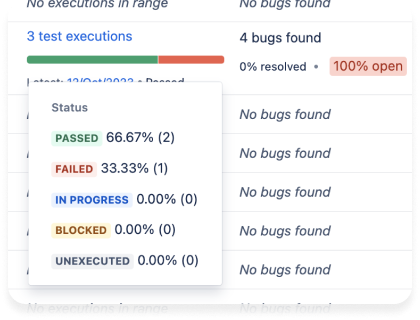


Get actionable insights from executions and reports
Facilitate the process of bug identification and reporting

QAlity Plus in our users reviews
Our QAlity is proven by our users
3.6
IN REVIEWS
Frequently asked questions
Is it possible to migrate tests from another tool or import them from a spreadsheet file?
Yes! Check out our documentation for both importing test cases, as well as migrating from other tools. Our support team will be also happy to assist with your migration.
How can I link Test Cases to my requirements?
Test Cases are regular Jira issues with special QAlity Test issue type. You can link them using native linking of Jira issues.
This way the Test Case, with crucial information such as Test Steps, Test Data and most recent Execution status will appear in the app right underneath your Story or Task.
What kind of reports can I get with QAlity Plus?
QAlity Plus offers you three reports. Test Execution Report, with Status chart and Assignee chart which can be exported. Requirements and Bugs Traceability Reports, which can help you draw conclusions from your testing results.
Can I integrate QAlity Plus with automated tests?
QAlity Plus, focuses on supporting manual testers. However, you can use our APIs to script an integration to your automated tests. Our APIs are available in our documentation. In case of any questions, our development team will be happy to assist you.
Do you support dark mode?
Yes, all SolDevelo apps including QAlity Plus support Jira Dark Mode.
How does the pricing work? Can I pay only for selected users?
All Jira apps are billed based on the total number of active users on your instance. If price is an issue, don’t hesitate to contact us so that we can discuss your case further!
What are your security measures or certifications?
SolDevelo is ISO 9001 and ISO 27001 ceritifed. Additional details concerning privacy and security can be found on the app’s marketplace page.
Keep in touch with us
You can pick a channel of communication that best suits your needs. We are here for you.
Follow us on LinkedIn
Keep up to date with all the newest updates, products and more.
Important documents
Here, you can find all documents concerning QAlity Plus. If you have any questions, feel free to contact us.
- End-user license agreement (EULA)
This document applies to QAlity Plus.
- Data Security and Privacy
This document applies to all our products.
- Service-level agreement (SLA)
This document applies to all our products.

















